It's convenient to switch between several computers using the Bluetooth wireless or the unifying USB receiver (included). Besides, the mold is of a very comfortable shape because it was made in accordance with the original hand-sculpted design.
You should download a special software from the Internet.
This is a perfect wireless mouse with a unique design, which due to its flexibility in terms of connectivity can work with several devices at a time. And you can even navigate and copy-paste between them.
USB (radio frequency) and Bluetooth
Up to 33 feet
Laser
4000 dpi
Ergonomic matte plastic case / Right-hand design only
7 mechanical buttons
Windows 8 or later
Mac OS X 10.10 or later
145 g
Built-in rechargeable battery
1 year
A well-thought-out design allows you to relax your hand even during routine daily work.
You fingerprints might be visible on the glossy body surface.
You cannot overestimate both comfort and convenience of this model. Thanks to it, X3500 mouse is one of the main competitors to conventional wired pointing devices.
USB (radio frequency)
Up to 10 meters
Optical
1600 dpi
Symmetrical design / Glossy plastic
3-button
Windows
Mac OS
Linux
95 g
2 x AA
1 year
Excellently balanced and highly efficient design allows the mouse to run up to 12 months on a single battery.
The cover top on battery compartment is not quite reliable.
M185 is an example of quality and reliability. Сombining both portability and durability, this mouse is an ideal option for use with both laptop and desktop PC.
USB (radio frequency)
Up to 10 meters
Optical
1000 dpi
Symmetrical design / Matte plastic
3-button
Windows
Mac OS
Linux
Chrome OS
75.2 g
1 x AA
3 years
The rounded, contoured shape and a practical case finish make this mouse an ideal choice for everyday use.
You will have to remove the entire top cover of the mouse in order to replace the battery or insert the dongle.
This mid-range mouse stands out for its simplicity and excellent ergonomics. This is one of the most inexpensive solutions for efficient and productive work at your laptop computer or desktop PC.
USB (radio frequency)
Up to 10 meters
Optical
1000 dpi
Symmetrical design / Matte plastic
3-button
Windows
Mac OS
Linux
61 g
1 x AA
1 year
Blue Track Technology enables a reliable mouse operation on virtually any surface. The mouse has a convenient button for accessing the Start Menu in one click.
Despite the well-thought-out design, you may experience the palm slipping off the mouse due to its slippery surface.
This ergonomic wireless mouse is an excellent choice for the users who work with a PC for many hours a day and want to have a full control over the HMI-interface.
USB (radio frequency)
Up to 33 feet
Optical
800/1200/1600 dpi
Ergonomic case with vertically-aligned mechanical buttons / Right-hand only design
5 mechanical buttons, 1 mechanical wheel
Windows 8 or later
Mac OS
Linux
220 g
2 AAA batteries
1 year
This site is a free online resource that strives to offer helpful content and comparison features to its visitors. Please be advised that the operator of this site accepts advertising compensation from certain companies that appear on the site, and such compensation impacts the location and order in which the companies (and/or their products) are presented, and in some cases may also impact the scoring that is assigned to them. The scoring that appears on this site is determined by the site operator in its sole discretion, and should NOT be relied upon for accuracy purposes. In fact, Company/product listings on this page DO NOT imply endorsement by the site operator. Except as expressly set forth in our Terms of Use, all representations and warranties regarding the information presented on this page are disclaimed. The information which appears on this site is subject to change at any time. More info
Logitech MX Master 2S
TOP PERFORMANCE ON ANY SURFACE
You're probably aware of the following situation: being tired of sitting in the same workplace, you take your laptop with a mouse, and make yourself comfortable on a cosy sofa with a coffee table. However, marble, glass, and carpet are rather tricky surfaces for wireless mice. But not for the Logitech MX Master 2S 910-005131 Wireless Mouse! Its 4000 dpi laser sensor allows the mouse to work superbly on any surface, including wood, glass, marble, denim, etc.
What also differs this mouse from others is its ability to work on three computers simultaneously. When you move the cursor to the edge of one screen, it appears on the screen of another computer. This way, you can copy or cut text, images, etc. from one device and paste them into another one. It's possible thanks to the dual connectivity of the mouse. You can connect the devices via the special USB receiver or Bluetooth technology. You'll definitely appreciate an ability to work at once on several computers without any need for external drives.

BATTERY REPLACEMENT IS NOT NEEDED
Although the majority of wireless mice require AA or AAA batteries, the Logitech MX Master 2S 910-005131 Wireless Mouse works on the embedded rechargeable battery. It means that users don't have to run to the nearest shop for a new set of batteries if the mouse stops working suddenly. On the one full battery charge, the Logitech MX Master 2S 910-005131 Wireless Mouse can operate up to 70 days. When the battery level goes down, you can recharge it from your computer using a micro-USB cable. So, it's a pretty convenient and budget-friendly option.

ELABORATE DESIGN
The design of the Logitech MX Master 2S 910-005131 Wireless Mouse really impresses. It has a convenient grip, so your hand will always be in a natural position and won't get tired if you type for a long time, surf the Internet, or play computer games. The mouse has five programmable mechanical keys and two scroll wheels, so apart from vertical scrolling, you'll be able to scroll horizontally as well.

Additional Info

HP X3500
Stylish and Ergonomic
HP produced a very unusual wireless mouse that combines both symmetry and ergonomics. We cannot say it is small and compact, as it was designed to make the user's hand fit as comfortably as possible. Now even if you want to work on the computer for a long time you will not feel any aches or pain in your wrist. Its symmetrical contoured shape enables you to use it with both left and right hands. The front is slightly raised, which will allow you to relax your hand and reduce the wrist strain. Finally, in addition to its great usability, a splendid design of this gadget will be a real delight for your eyes.

Sensitivity and Control
One of the key strengths of the HP X3500 model is its technical characteristics. The company is known for its both high-tech and at the same time high-quality products, so it is not surprising that the X3500 has very impressive features. Belonging to the family of optical models, this cutting-edge gadget boasts a fantastic resolution of 1600 dpi. Due to this fact, the mouse operates pretty well while working, surfing the Internet, and even playing games. As for the mouse control, this device features a rather standard set of control elements. There are two main buttons and a scroll wheel, which will allow you to open the link in a new window with a single click.

Special Features
In addition to the unique and stylish design, this mouse also boasts some useful and practical features. First of all, it is the energy saving mode, which significantly reduces the power consumption and extends the operating time of the device. The battery will last much longer, which will allow you to save some money on the new power supplies. Thus, this is a pretty cost-efficient solution. By the way, the kit comes with two standard AA batteries, that spares you from the cost and headache of purchasing them separately. The power indicator is conveniently located above the scroll wheel. It looks like a small red LED light that perfectly complements the stylish glossy black finish.

Perfect for Both Professional and Personal Use
Due to its size and shape, this model is not quite portable. We wouldn't recommend using it on the go. But, on the other hand, it is the right thing to use with a desktop PC at work or home. That's why the HP X3500 mouse is the good choice for people looking for a truly comfortable device to use on a daily basis.

Additional Info

Logitech M185 Wireless Mouse
Compact and Usable
Logitech concern is the largest Swiss supplier of computer and mobile accessories. This company is well-known for the superb quality of their products as well as very competitive prices. Over the years of its presence in the global market, it has gained the trust of customers from all around the world. Their brand stands for a real guarantee of both quality and reliability. Thus, a popular model of the wireless mouse M185 is not an exception.

All About Control and Connection
Talking about mouse control, the Logitech M185 operates on a classic principle. It has two main buttons and a scroll wheel, being also a convenient short-cut key. You can connect the device to your PC via a USB dongle, which is so compact that you do not have to take it out even if you need to stick your laptop in a bag or a backpack. Such connection gives you an opportunity to operate your computer from a distance reaching up to 10 meters.

Cost-Effective and Multi-Purpose
Besides its simplicity, this model is very economic. It uses the standard easily available and affordable AA battery. Moreover, this mouse can run for over a year on a single battery and this is much longer than many manufacturers can offer. In addition, the mouse boasts a unique feature - the Unifying technology that enables you to connect up to 6 wireless devices via one USB Logitech dongle. For instance, you can connect a mouse or two, a couple of wireless keyboards, and even a few other accessories. Thanks to this fantastic possibility, you can free up the USB ports on your computer as well as get rid of all the irritating wires in the workplace.

Compatible With Any Device and Operating System
The Logitech M185 can work equally well on any device. But, in addition to the usual desktop PCs or portable laptops, the mouse will also be compatible with the latest devices running on Chrome OS, such as Chromebox and Chromebook.

Additional Info

Lenovo N100
Versatile Solution For Everyone
This model offers excellent price-quality ratio. It meets the highest quality standards and yet comes at a very reasonable price. So if you are looking for a budget-friendly device, you should definitely consider this wireless mouse from Lenovo. The ambidextrous ergonomic design will allow both left- and right-handed users to operate it with ease and convenience.
Thanks to the matte-black plastic case, there will be no fingerprints, traces, or hand gunk on its surface. Also, it won't make your palms stick or sweat regardless how long or how tight you hold on to it. We should mention that this type of coating is resistant to scratches, which can appear during transportation.

Pure Simplicity
The control features of this model are on par with those of more expensive pointing devices. Classic conventional design guarantees that you can easily get used to it. At the same time, the optical mouse accuracy of 1000 dpi will allow you to use it equally effectively in a wide range of tasks, such as graphic applications, surfing the Internet, modeling, and even gaming. It should be noted that the N100 is an optical model and will glide smoothly on many types of surfaces. Yet, for better comfort and accuracy, it is advised to use it on a mouse pad.

Power Consumption and Supply
As for the power supply, this mouse runs on a single standard AA battery, which is conveniently included in the mouse kit. This high-quality battery from a reputable brand, Energizer, is made to last for a long time. A handy LED indicator above the scroll wheel will let you know whether the device is on or off.

Maintenance
Both optical and laser mice can accumulate dirt and microbes in no time. That is why you need to clean not only your pointing device but also a mousepad on a regular basis. Otherwise, its use can become unpleasant and even difficult, as dust and dirt can obstruct the illumination beam and disrupt the operation of the video sensor. Clean your device in just a few simple steps:
- Power off your device;
- Get a can of condensed air and spray it swiftly in the gaps between the scroll wheel and the buttons;
- Give the body a wet wipe with a damp cleaning cloth.
- Carefully scrub any stubborn marks or stains on the mouse's surface.
- Alcohol is generally not recommended for use on the mouse's top as it can remove the color. But you can use it cautiously and wisely by dipping a cotton swab into it and wiping thoroughly the four feet in the corners of the mouse bottom and elastic pads.
- Using the swab, brush out any dirt around a LED indicator.
- Clean the mousepad with a damp microfiber and a mild cleanser. If it is too dirty, wash it with a soapy sponge and rinse all the foam in the running tap water at room temperature. Let it air dry.

Additional Info

Microsoft H3S-00001
ALWAYS UP AND READY
Talking about the Microsoft Sculpt Comfort wireless mouse the first thing that every user probably experiences is the mouse’s ability to operate on a surface of almost any type and at any time. The corresponding Microsoft department has been designing PC mouse devices for more than 33 years already and has achieved much in that field thanks to which all their products are of high quality and packed with cutting-edge technology. One of the technologies embodied in the Sculpt Comfort wireless mouse is the BlueTrack Technology. The technology allows for an effective and precise mouse movement tracking on any surface ranging from glassed marble to carpeting. Such high performance is achieved by the use of high-precision optical sensor and the light-emitting diode of a new type, which generates a wider and more powerful beam. The only surface this cordless mouse by Microsoft is unable to operate on is a completely transparent glass. The support of Bluetooth wireless connectivity eliminates the need for a USB transceiver and makes the Sculpt model a completely cordless mouse for PC. Having synchronized the Microsoft Sculpt mouse only once with your PC, laptop or another compatible mobile device enables a consequent easy and convenient use of the mouse.

FITS YOUR HAND PERFECTLY
The Sculpt Comfort cordless mouse has almost perfect size and weight balance, which make its manipulation a real pleasure. The Sculpt measures only 2.70 inches widthwise and slightly more than 4 inches lengthwise, thus fitting most of the users very well. With that said, the mouse weight of 0.29 pounds is a typical value for the majority of wireless mouse devices. Speaking of the controls, the device is equipped with a multi-function scroll button that supports not only an up-down scrolling but also a left-right scrolling. This multifunctional wheel/key enables users to quickly move the cursor around and scroll through open Internet pages and documents in two directions. On the left side of the wireless mouse, there is customizable Windows touch tab with a Microsoft logo, which enables you to access the Start Menu or the TaskView with one click. It is safe to say that having such wireless mouse is convenient and reasonable. All those who go on a business trip frequently or just do not like having many wires stuck in their PCs or laptops will definitely appreciate the Microsoft Sculpt Comfort Bluetooth Mouse.

MORE PRODUCTS TO CONSIDER

Additional Info

What Is a Wireless Mouse?
One of the most commonly used devices to operate a user interface is a PC mouse. The rapid development of wireless technologies made these computer peripherals very popular. They allow the user to interact not only with an ordinary desktop PC but also all compatible portable digital devices. Naturally, the key advantage it offers is the entire freedom of movement as there are no connection cords. For instance, if you are going to use your laptop on the go, a cordless mouse can immensely simplify the process. These devices are capable of operating for a month without an external power supply. People who frequently travel or go on business trips would definitely appreciate these both handy and user-friendly gadgets.
It is worth noting that you should monitor the battery charge level to avoid running out of power when you least expect it (or have some spare batteries readily available). If you search for the most up-to-date, high-quality, but reasonably priced wireless mouse devices our review will help you pick the best model.
For avid gamers willing to conquer the virtual battlefields we recommend considering a more suitable device - a gaming mouse.
What Features to Compare
When choosing a wireless mouse the first thing to be aware of is the Connection Interface. There are several interface types used for the wireless connection, though the most widespread and popular are the Bluetooth connection and radio frequency connection, so-called RF. Bluetooth wireless computer mice can work with the mobile devices and laptops with a built-in Bluetooth receiver. However, such cordless devices are easily connected to desktop PCs using a small Bluetooth transceiver (adapter). As for the RF-wireless devices, they are paired with a special transceiver. It can be plugged into any vacant USB port and transmit the signal. At this stage of considering the best parameters, you should take into account the operating system compatibility of the wireless device to provide its proper operation under the given OS.
Another important thing to consider is the Autonomous Mode Operation or the mouse power source. It can be either a built-in battery or the rechargeable one. The second option is a preferable choice to use at home as you can recharge the battery any time it`s needed. On the other hand, the conventional built-in batteries can last much longer - up to several months on one charge.
Remember that the wireless devices should be Ergonomic. This factor influences its usability a lot. There are several key factors to highlight. Wireless mice feature different shapes and designs, thus you can choose the most suitable gadget out of a variety of models available on the market. It is essential that the mouse nicely fits into your palm and is conveniently operated. Some cordless mice may be symmetrical (ambidextrous) and suit both left- and right-handed users. But other models are designed for the right-handers only. The weight of a wireless mouse can affect the ease of its operation. Hence, you have to factor it in, when choosing a gadget for your needs.
Another important aspect is Functionality to control the user interface. Some wireless mice are equipped with a sensor panel or a touch surface instead of mechanical buttons, which makes them much more multifunctional and versatile. The more buttons your device features, the more interface control actions you can perform. The possibility to assign the desired function to a key only adds to the device convenience. The programmable mice are likely to catch the fancy of avid gamers or web-surfing enthusiasts.
The last but not least, we advise taking a look at the mouse sensor Resolution, which directly impacts the precision of the pointer control. 800 dpi (dots per inch) resolution would surely suffice for the office or home use. However, the model for gaming or working with a specialized software should probably have much higher resolution and be adjustable.
FAQ:
Q: Which mice are better: wireless or wired ones?
A: Actually there is no such thing as a better model. Wireless models are considered to be more convenient as they are not chained to the computer. That is why the user does not depend on the cord length and, moreover, the operating range of modern mice is rather long so you do not even have to be too close to your desktop PC or laptop. Due to these considerations, these devices are gaining in popularity and catching the fancy of more and more users.
Q: Does it matter if a user is left or right-handed?
A: It depends on the type of the model. Some of the mice are asymmetrically designed for right-handed users only. But now the manufacturers are trying to produce more ambidextrous models so that they could suit any user.
Q: Is the size of the device important?
A: When choosing a mouse you definitely should take into consideration not only your aesthetic preferences but also your anatomical features, such as the size of your palm. Women, for example, tend to have smaller hands and they can experience difficulty working with a large and heavy mouse. Accordingly, operating a small and compact model can be inconvenient or tiring for some men. If you are going to use the mouse on a daily basis, it is advisable to have the one of suitable size and shape.
Q: Are all models of the same colour?
A: Normally, pointing devices are not that bright. Traditionally, they are classic black, grey, or blue. But if you would like to have an extraordinary and conspicuous gadget, no problem. You will be able to find modern models of any colour, be it red, green, yellow, pink, and so on. Some of them can boast unique and unusual colourations or even glow in the dark with different colorful neon lights.
Q: How often should a battery be replaced?
A: It depends on the battery quality. Poer supply of poor quality does not last long. But, as a rule, the mouse kit already includes a good battery that will enable you to start using the device immediately out of the box. This is a quality battery that will definitely serve you for over a year, depending on the intensity of use. You can also purchase a rechargeable battery with a charger to save your time and money.
Q: Is every mouse suitable for both working and gaming?
A: When looking for a proper device you need to take into consideration a number of aspects. For sure, first of all, it is necessary to decide what purposes you have in mind. Some models are specially designed for ordinary tasks, they do not have any special features needed for intensive gaming. Others are suitable for both playing and professional needs. Besides, you should be aware of mouse's special features and specifications, such as dpi, response time, control elements, connection type, and so on.
Q: Are there any mice with a funny design?
A: Of course, there are. You can find unique and unusual models. They can come in various colours, shape, and size. Moreover, you can choose them in the form of a real mouse, with funny ears and even a tail. Some can glow in the dark. So if you would like to have an extraordinary mouse you can choose whatever you like.
Sources:
1. What is a Wireless Mouse? wiseGEEK.
2. Paul Sanders Tips on Choosing a Wireless Keyboard and Mouse, Overstock.
3. Brian Westover How to Buy a Computer Mouse, PCMag. February 13, 2014.
4. Lisa Johnston Before You Buy a Mouse, About.
5. Andy Betts 8 Things to Know Before You Replace Your Crappy $10 Mouse, MakeUseOf. March 9, 2016.
6. John Burek The Best Wireless Mice, Tested, Computer Shopper. July 25, 2013.
7. How to Choose the Perfect PC Mouse, Staples.
8. Tips on Choosing a Wireless Mouse, eBay.
9. How to Choose The Best Cordless Mouse, eHow.
10. Lisa Johnston What's the Difference Between Optical and Laser Mice? Lifewire. April 22, 2017.
11. Optical mouse, Wikipedia. March 18, 2017.

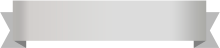






Your comment was successfully sent
Error! Please try again later